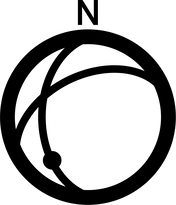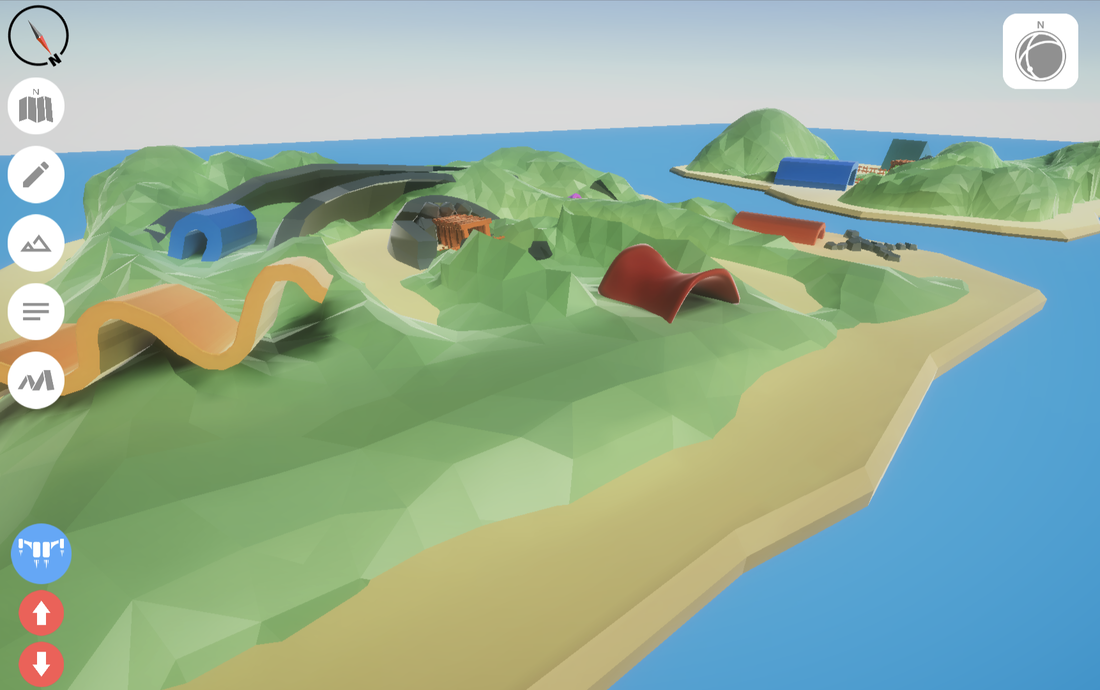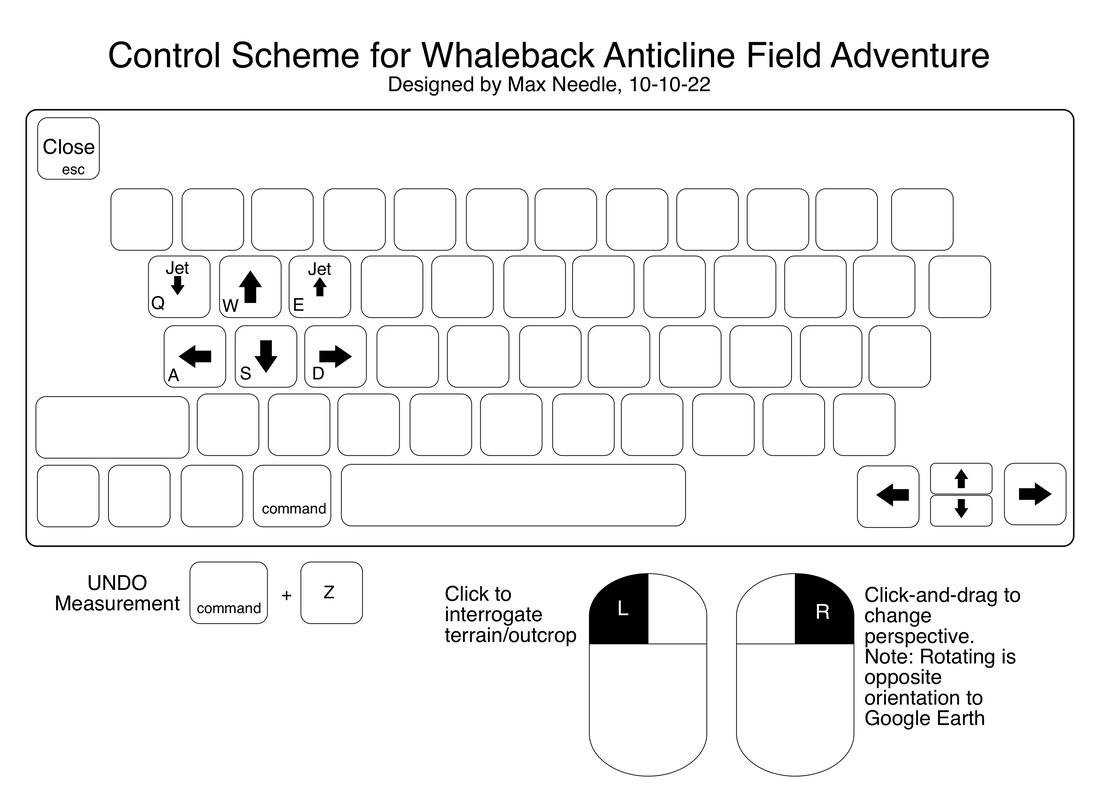Virtual Field ExperiencesOn this page we will advertise and provide links to a variety of virtual field excursions that are generated using our software package, experiences generated by us as well as others.
At the moment, we are showcasing our Whaleback Anticline field excursion. If you'd like to stay informed about upcoming releases, please fill out our Google Form and indicate how we can contact you. |
Quick Start Guide to Game Play
|
Starting the Game:
|